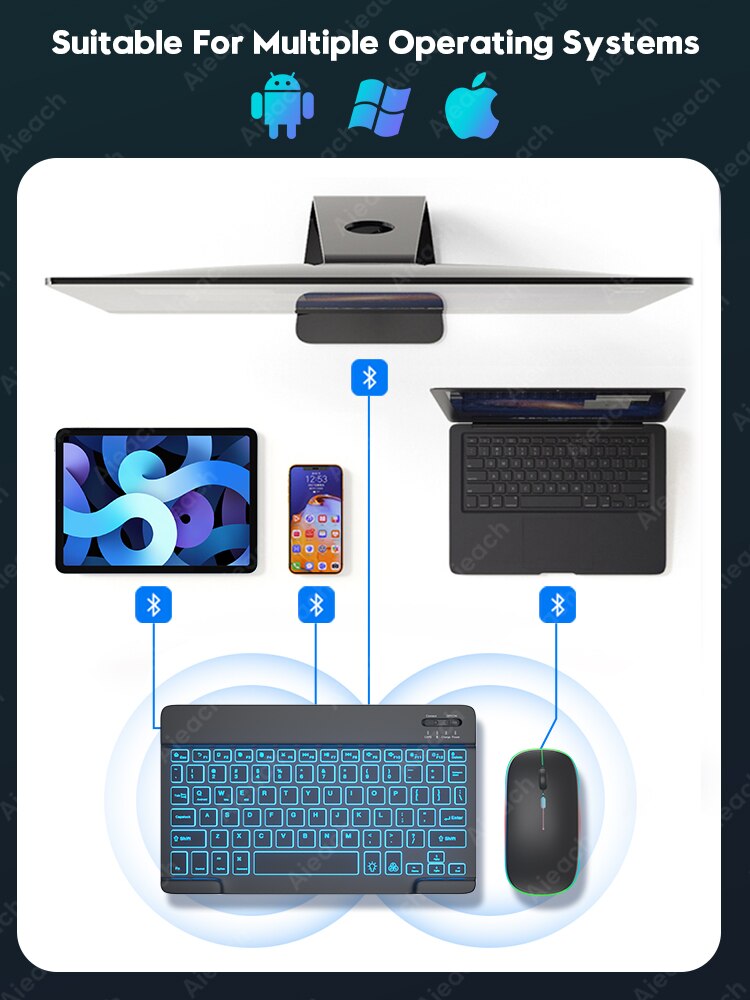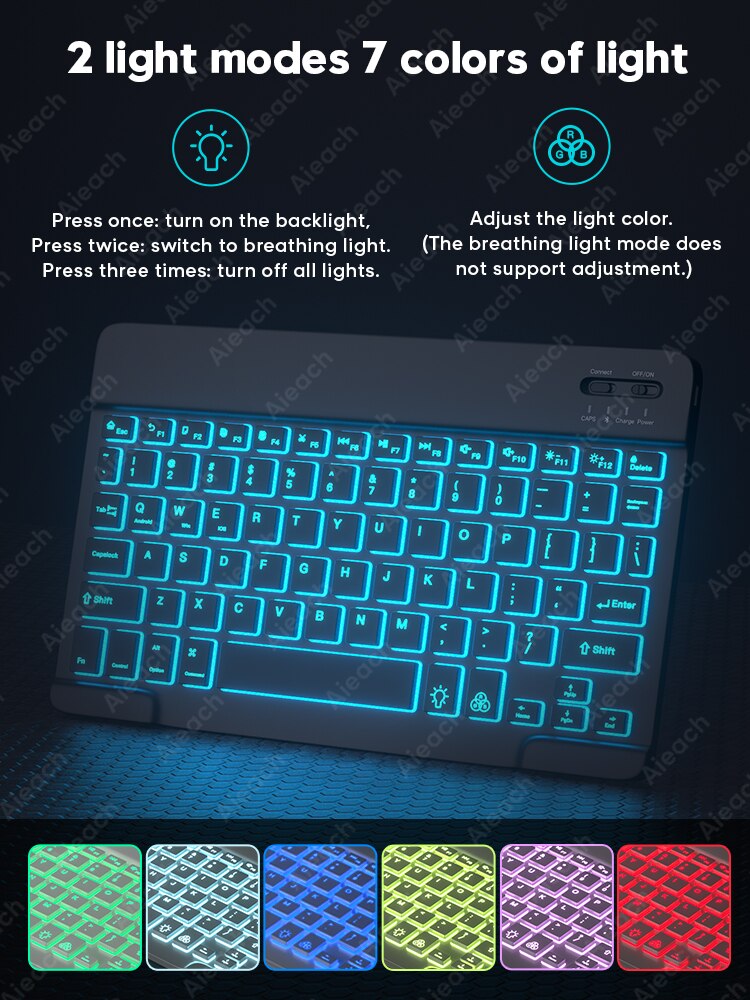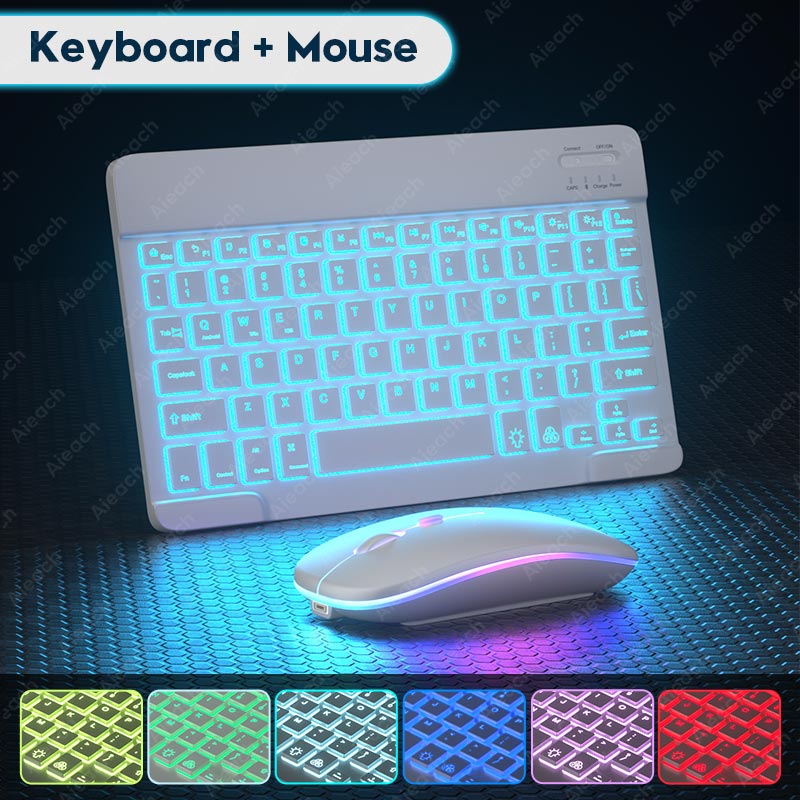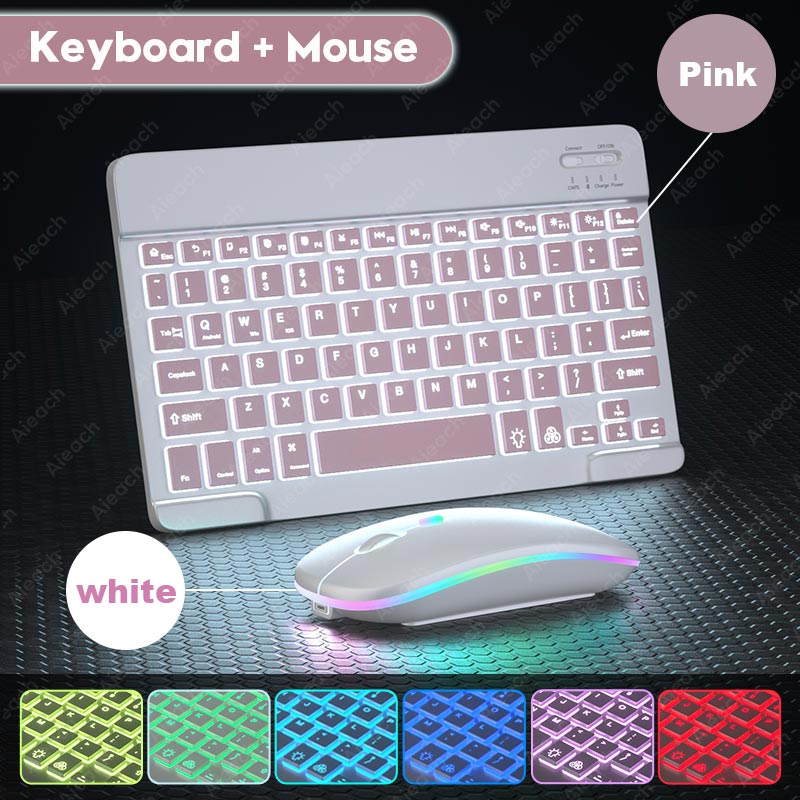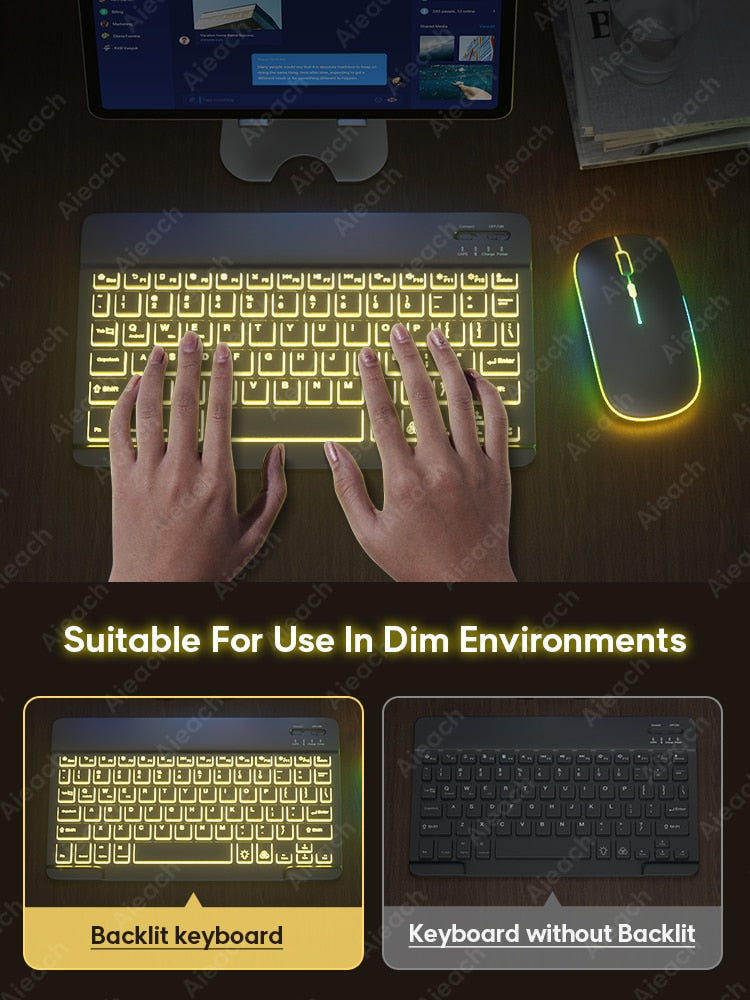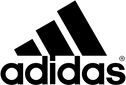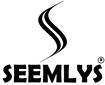Backlit Teclado Bluetooth Keyboard For iPad Android Windows iOS Phone Tablet Wireless Keyboard Mouse For Samsung Huawei Tablet
- Product SKU: 200007763:201336100;14:173#Black 02
- Category: Glolo basis collection, Keyboard

- Order within
SPECIFICATIONS
Brand Name: AIEACH
Origin: CN(Origin)
Certification: CE
Size: 9.7
Model Number: For iPad Keyboard
Please Read before Buying !!!
1. The system needs to be switched before use.
2. If you have purchased a keyboard + mouse, please connect the mouse first, and then connect the keyboard.
3. Before use, please check whether the keyboard style and language settings in "Settings" are suitable for your use.
4. Due to the brightness of the light and the brightness of the screen, as well as the adjustment of the paint each time during the production, it cannot be 100% guaranteed to be completely consistent with the picture. The actual received color and the picture may deviate. Please refer to the actual received color. Thank you! !
5. The light of the mouse is a breathing light and cannot be adjusted autonomously. The light in the picture is part of the light intercepted when the breathing light is switched.
6. If you encounter any problems, please contact our customer support to help you.
Collect and Add To Cart, Send One Gifts
The default free stand*1

Colorful Dream Backlit Keyboard and Mouse Set
Comfortable Tap / Mute Button / Colorful Backlit.


2 Light Modes 7 Colors of Light
() button
Press once: turn on the backlight,
Press twice: switch to breathing light,
Press three times: turn off all backlight.
(RGB) button
Adjust the light color. (The breathing light mode does not support adjustment.)


Breathing surround light design
The mouse has a colorful breathing light,which brings different colors in the work.


Product Parameter
High-quality price-performance ratio, strong battery life and compatibility.


Suitable For Multiple Operating Systems
Support Android/Windows/iOS/Mac OS System...etc. Smartphones, Tablets, Laptops, PC Computers.


Suitable For Use In Dim Environments
When there is no light or in a dim environment,turn on the backlight mode, so that you are not afraid of the dim environment.



Super Long use time
Even if you are outdoors or traveling,you don't have to worry about power problems.


Tapping Comfortably,Mute Button.
Mute buttons, Comfortable Typing, Very Suitable For Study or Office use.


3 System Switching
(Please switch the required system before connecting the keyboard)


Mouse: 2.4GHz USB + Bluetooth connection.
2.4GHz USB: Compatible For Laptops and PC Computers With USB Ports.
Bluetooth: Compatible For All Smartphones, Tablets, Laptops, and All-in-one PC With Bluetooth.

3 Levels of DPI Adjustable
800/1200/1600, Three Levels of DPI Switching,
Freely Adjust The Moving Speed of The Mouse.

Ultra-Thin and Easy To Carry.
Compared with ordinary keyboards and mice,Our keyboards and mice are thinner,And will not take up space in a backpack/briefcase,Making it easy to carry.

Bluetooth connection
Connect Bluetooth to start a new way of working on iPad.


FAQ
Q:What should I pay attention to when connecting the mouse for the first time?
A:When the mouse is connected for the first time, you need to press the left button, the right button and the scroll wheel at the same time for about 3-5 seconds. (Please note that if the connected device is an iPad, please remember Turn on the assistive touch function in the iPad settings, you can find the instructions for the picture in our Q&A below)
Q: Is the scroll direction of the mouse USB connector and Bluetooth connection the same?
A: No, they are different. When using the USB connector, the scroll wheel slides in the same direction as the computer mouse. Bluetooth connection is the opposite.
Q: How to switch between different systems?
A: Fn+Q=Android, Fn+W=Windows, Fn+E=IOS.
Please note that please switch the system before connecting the tablet.
Q: What is the connection sequence of mouse and keyboard?
A: Connect the mouse first, then the keyboard.
Q: Why can't the mouse connect to the iPad?
A: For IOS system:
a. Upgrade IOS system above 13.0
b. Open the settings, find the Accessibility, turn on the Assistive Touch.
c. Turn on the iPad Bluetooth, click Ignore the connected device, press the left mouse button, right mouse button and the scroll wheel at the same time for 3-5 seconds, the Bluetooth window will display a new "BT5.0 Mouse", select pairing.
A: For Android system:
Press the left mouse button, right mouse button and scroll wheel at the same time for 3-5 seconds, scan and search for new Bluetooth, and then connect the mouse.
If you don’t understand, please contact us and professional technicians will answer for you.
Q: Why does Bluetooth display a "connected" mouse but no cursor?
A: Open the settings, find the Accessibility, turn on the Assistive Touch.



Q: The bluetooth keyboard letters are messy?
A: Please check the settings according to the prompts,
a. Check whether the keyboard language set on the iPad is English.
b. Disconnect the keyboard Bluetooth, click Ignore the connected device, reopen the Bluetooth keyboard, select system, Fn+E (IOS system).
Note: Fn+Q=Android, Fn+W=Windows, Fn+E=IOS
c. Press the L S Z buttons at the same time to reset the keyboard.
SPECIFICATIONS
Brand Name: AIEACH
Origin: CN(Origin)
Certification: CE
Size: 9.7
Model Number: For iPad Keyboard
Please Read before Buying !!!
1. The system needs to be switched before use.
2. If you have purchased a keyboard + mouse, please connect the mouse first, and then connect the keyboard.
3. Before use, please check whether the keyboard style and language settings in "Settings" are suitable for your use.
4. Due to the brightness of the light and the brightness of the screen, as well as the adjustment of the paint each time during the production, it cannot be 100% guaranteed to be completely consistent with the picture. The actual received color and the picture may deviate. Please refer to the actual received color. Thank you! !
5. The light of the mouse is a breathing light and cannot be adjusted autonomously. The light in the picture is part of the light intercepted when the breathing light is switched.
6. If you encounter any problems, please contact our customer support to help you.
Collect and Add To Cart, Send One Gifts
The default free stand*1

Colorful Dream Backlit Keyboard and Mouse Set
Comfortable Tap / Mute Button / Colorful Backlit.


2 Light Modes 7 Colors of Light
() button
Press once: turn on the backlight,
Press twice: switch to breathing light,
Press three times: turn off all backlight.
(RGB) button
Adjust the light color. (The breathing light mode does not support adjustment.)


Breathing surround light design
The mouse has a colorful breathing light,which brings different colors in the work.


Product Parameter
High-quality price-performance ratio, strong battery life and compatibility.


Suitable For Multiple Operating Systems
Support Android/Windows/iOS/Mac OS System...etc. Smartphones, Tablets, Laptops, PC Computers.


Suitable For Use In Dim Environments
When there is no light or in a dim environment,turn on the backlight mode, so that you are not afraid of the dim environment.



Super Long use time
Even if you are outdoors or traveling,you don't have to worry about power problems.


Tapping Comfortably,Mute Button.
Mute buttons, Comfortable Typing, Very Suitable For Study or Office use.


3 System Switching
(Please switch the required system before connecting the keyboard)


Mouse: 2.4GHz USB + Bluetooth connection.
2.4GHz USB: Compatible For Laptops and PC Computers With USB Ports.
Bluetooth: Compatible For All Smartphones, Tablets, Laptops, and All-in-one PC With Bluetooth.

3 Levels of DPI Adjustable
800/1200/1600, Three Levels of DPI Switching,
Freely Adjust The Moving Speed of The Mouse.

Ultra-Thin and Easy To Carry.
Compared with ordinary keyboards and mice,Our keyboards and mice are thinner,And will not take up space in a backpack/briefcase,Making it easy to carry.

Bluetooth connection
Connect Bluetooth to start a new way of working on iPad.


FAQ
Q:What should I pay attention to when connecting the mouse for the first time?
A:When the mouse is connected for the first time, you need to press the left button, the right button and the scroll wheel at the same time for about 3-5 seconds. (Please note that if the connected device is an iPad, please remember Turn on the assistive touch function in the iPad settings, you can find the instructions for the picture in our Q&A below)
Q: Is the scroll direction of the mouse USB connector and Bluetooth connection the same?
A: No, they are different. When using the USB connector, the scroll wheel slides in the same direction as the computer mouse. Bluetooth connection is the opposite.
Q: How to switch between different systems?
A: Fn+Q=Android, Fn+W=Windows, Fn+E=IOS.
Please note that please switch the system before connecting the tablet.
Q: What is the connection sequence of mouse and keyboard?
A: Connect the mouse first, then the keyboard.
Q: Why can't the mouse connect to the iPad?
A: For IOS system:
a. Upgrade IOS system above 13.0
b. Open the settings, find the Accessibility, turn on the Assistive Touch.
c. Turn on the iPad Bluetooth, click Ignore the connected device, press the left mouse button, right mouse button and the scroll wheel at the same time for 3-5 seconds, the Bluetooth window will display a new "BT5.0 Mouse", select pairing.
A: For Android system:
Press the left mouse button, right mouse button and scroll wheel at the same time for 3-5 seconds, scan and search for new Bluetooth, and then connect the mouse.
If you don’t understand, please contact us and professional technicians will answer for you.
Q: Why does Bluetooth display a "connected" mouse but no cursor?
A: Open the settings, find the Accessibility, turn on the Assistive Touch.



Q: The bluetooth keyboard letters are messy?
A: Please check the settings according to the prompts,
a. Check whether the keyboard language set on the iPad is English.
b. Disconnect the keyboard Bluetooth, click Ignore the connected device, reopen the Bluetooth keyboard, select system, Fn+E (IOS system).
Note: Fn+Q=Android, Fn+W=Windows, Fn+E=IOS
c. Press the L S Z buttons at the same time to reset the keyboard.
RETURNS POLICY
Our policy lasts 30 days. If 30 days have gone by since your purchase, unfortunately we can’t offer you a refund or exchange.
To be eligible for a return, your item must be unused and in the same condition that you received it. It must also be in the original packaging.
Several types of goods are exempt from being returned. Perishable goods such as food, flowers, newspapers or magazines cannot be returned. We also do not accept products that are intimate or sanitary goods, hazardous materials, or flammable liquids or gases.
Additional non-returnable items:
- Gift cards
- Downloadable software products
- Some health and personal care items
To complete your return, we require a receipt or proof of purchase.
Please do not send your purchase back to the manufacturer.
There are certain situations where only partial refunds are granted (if applicable)
- Book with obvious signs of use
- CD, DVD, VHS tape, software, video game, cassette tape, or vinyl record that has been opened
- Any item not in its original condition, is damaged or missing parts for reasons not due to our error
- Any item that is returned more than 30 days after delivery
Refunds (if applicable)
Once your return is received and inspected, we will send you an email to notify you that we have received your returned item. We will also notify you of the approval or rejection of your refund.
If you are approved, then your refund will be processed, and a credit will automatically be applied to your credit card or original method of payment, within a certain amount of days.
Late or missing refunds (if applicable)
If you haven’t received a refund yet, first check your bank account again.
Then contact your credit card company, it may take some time before your refund is officially posted.
Next contact your bank. There is often some processing time before a refund is posted.
If you’ve done all of this and you still have not received your refund yet, please contact us at saginemylove@gmail.com.
Sale items (if applicable)
Only regular priced items may be refunded, unfortunately sale items cannot be refunded.
Exchanges (if applicable)
We only replace items if they are defective or damaged. If you need to exchange it for the same item, send us an email at saginemylove@gmail.com and send your item to: 5112 Greenwich ave apt D3, D3, Baltimore MD 21229, United States.
Gifts
If the item was marked as a gift when purchased and shipped directly to you, you’ll receive a gift credit for the value of your return. Once the returned item is received, a gift certificate will be mailed to you.
If the item wasn’t marked as a gift when purchased, or the gift giver had the order shipped to themselves to give to you later, we will send a refund to the gift giver and he will find out about your return.
Shipping
To return your product, you should mail your product to: 5112 Greenwich ave apt D3, D3, Baltimore MD 21229, United States
You will be responsible for paying for your own shipping costs for returning your item. Shipping costs are non-refundable. If you receive a refund, the cost of return shipping will be deducted from your refund.
Depending on where you live, the time it may take for your exchanged product to reach you, may vary.